We all want more hours back in the day, right?
I know I did. On top of that, I’m a process improvement junkie.
There was no exception when it came to my photography business.
When I first started, tracking everything in a google sheets was fine, until it wasn’t.
I went on a search to find a system that would work for my business AND one that would offer a great client experience for my customers. Then, I found Honeybook.
Honeybook is a powerhouse tool for freelancers and small business owners, offering a suite of features designed to streamline operations and free up your time for what matters most.
Here are 5 key ways to automate your photography business with Honeybook:
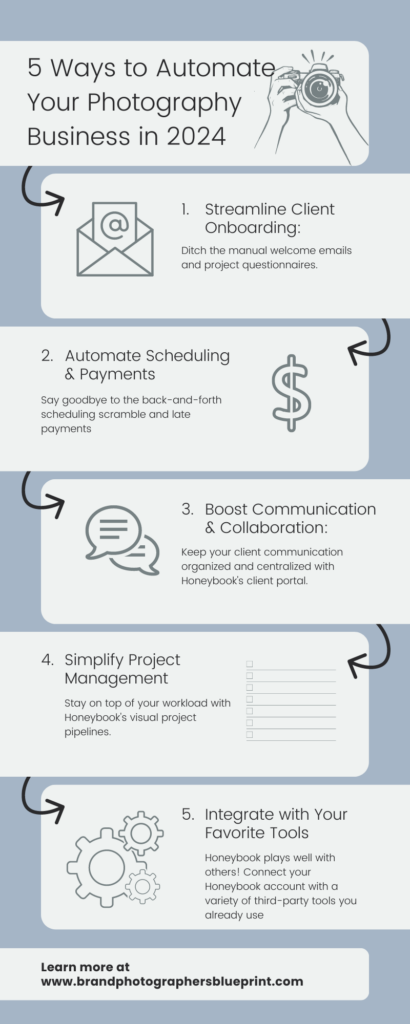
1. Streamline Client Onboarding:
Welcome Emails & Project Info:
Ditch the manual welcome emails and project questionnaires. Honeybook lets you set up automated email sequences that send out your welcome packet, contracts, and any other essential info as soon as a client books a project. This saves you time and ensures your clients have everything they need to get started.
I love using their new Smart Files feature to create proposals that include a brochure, offer selections, contract, invoice, and more all rolled into one. It makes the booking process quicker and more efficient. Check out Honeybook here!
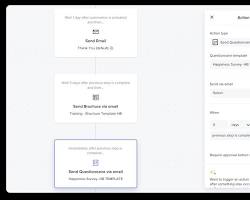
2. Automate Scheduling & Payments:
Online Booking & Calendar Syncing:
Say goodbye to the back-and-forth scheduling scramble. Honeybook’s online booking system lets clients choose available time slots directly from your calendar, minimizing scheduling conflicts and freeing up your time. Plus, you can integrate your Honeybook calendar with Google Calendar or Outlook for a seamless workflow.
Note: if you have more than one calendar, you’ll still have to use another scheduling option. I personally love Calendly for this. I do know Honeybook is always improving and fingers crossed this will be a feature they add soon so I can finally make the switch and eliminate one more app!
Automated Invoices & Reminders:
No more chasing late payments. Honeybook automatically sends invoices and payment reminders, making it easy for clients to pay on time. You can even set up recurring invoices for projects with ongoing fees.
This feature is a game changer for me. It allowed me to stay on top on my invoicing and takes the awkwardness of paying in person off the table. Plus, all payments are done up front and expectations are clearly set at the off-set of the arrangement, so there is no confusion on either end.
3. Boost Communication & Collaboration:
Client Portal & File Sharing:
Keep your client communication organized and centralized with Honeybook’s client portal. Share files, contracts, and project updates securely, and allow clients to leave feedback and approve documents directly within the portal.
This is a game changer when it comes to communication. It’s so nice to have all the client’s information in one place. I love using the notes section as well to keep those passing comments and ideas for the client all together.
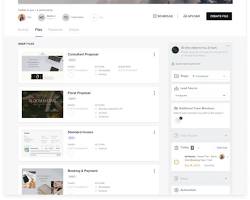
Automated Email Follow-Ups:
Never miss a follow-up again. Honeybook lets you set up automated email sequences to nurture leads, send post-project surveys, or simply check in with clients after a while. This keeps your communication consistent and helps build stronger relationships.
Staying top of mind and not letting things slip through the cracks is so important, and with Honeybook, I’m able to do both.
4. Simplify Project Management:
Project Pipelines & Task Management:
Stay on top of your workload with Honeybook’s visual project pipelines. Move projects through customizable stages, assign tasks to team members, and track deadlines effortlessly.
You can use this for the sales process as well as the post production process. I personally use it for more of a sales pipeline to make sure I keep everyone flowing through the process. Once they are a client, they move from the Planning, Edit, and Delivery phases.
The best part is you can customize them to fit your business.
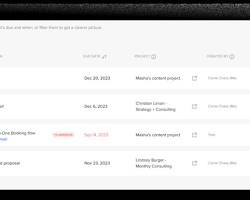
Automated Project Reports:
Get instant insights into your project performance with Honeybook’s automated reports. Track your income, expenses, and time spent on each project, giving you valuable data to make informed business decisions.
5. Integrate with Your Favorite Tools:
Honeybook plays well with others! Connect your Honeybook account with a variety of third-party tools you already use, such as CRMs, email marketing platforms, and design software. This creates a seamless workflow and eliminates the need for manual data entry.
These are just a few ways to automate your business with Honeybook. By taking advantage of its powerful features, you can free up your time, focus on what you do best, and watch your business grow.
Remember, automation is all about finding the repetitive tasks that bog you down and letting Honeybook handle them for you. So get creative, experiment with different automations, and see how Honeybook can transform the way you run your business.
I hope this helps! Let me know if you have any other questions about Honeybook or business automation.
Ready to get started with Honeybook and save 50% off your first year?


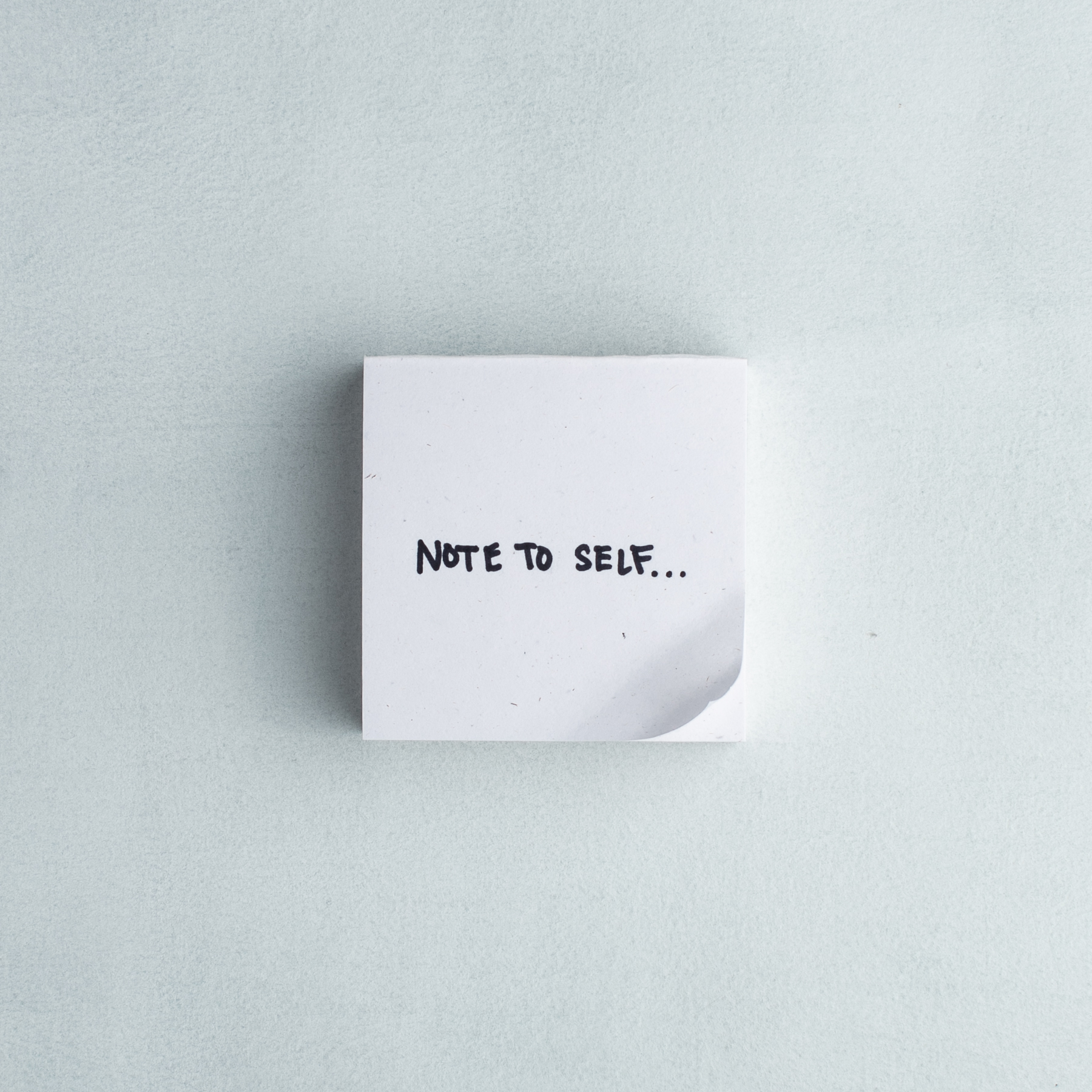



comments +